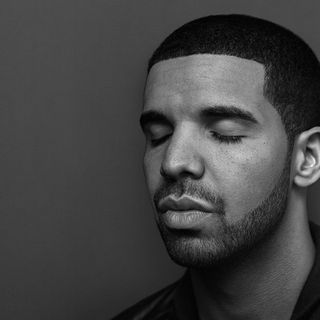Dawn theme: hamburger menu & centered logo on desktop
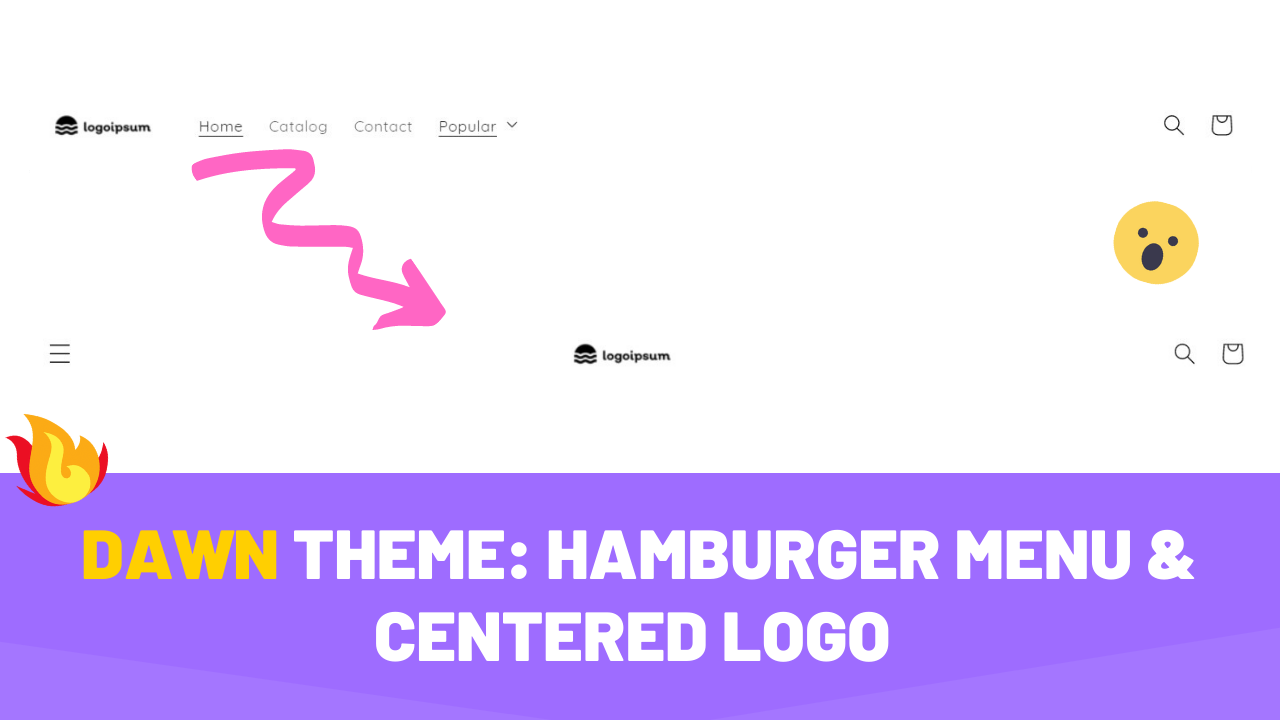
If you are already using the newest, blazing fast Shopify's Dawn theme and wanting to have a modern-looking header, this is the right place!
In this tutorial I'll teach you how to enable a “hamburger” menu on Dawn whilst also centering the logo. All it takes is copying & pasting a single piece of CSS code.
Adding the code to your theme
- In your Shopify admin, go to Online Store > Themes > Actions > Edit Code.
- Find Assets > base.css
- Paste this code at the bottom of the file:
- And that's it, you are all set!
You may also like
Here are some other tutorials you may be interested in. They work with “Dawn” plus all Shopify's free themes (Craft, Refresh, Colorblock, Taste, Ride, Studio, Crave, Origin, Spotlight, Publisher & Sense):
– Arrows & vertical thumbnails for Dawn's product pages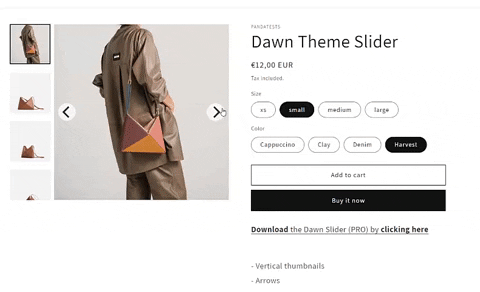
– Dawn lightbox: responsive images, slider and arrows 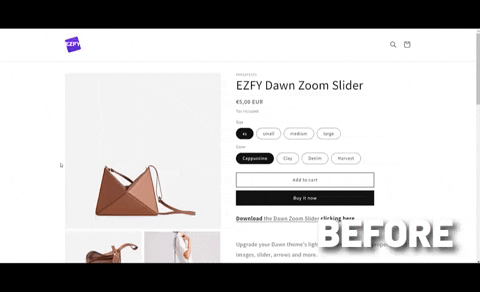
– Improve your website's safety: block right click, image copying and more
Was this article helpful?