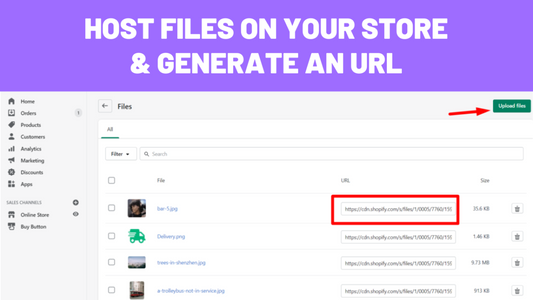Search for text across all files of your Shopify theme
It's not rare the times that we need to find a specific line of code within our themes.
Perhaps you have received instructions from your developer to paste something right below a line of code you can't find, maybe you see some text floating around your website and you have no idea where it could be within the dozens of files a theme typically has or you just want to ensure that there's no left-over code from an app uninstalled.
Whatever the reason may be, it's very simple to search for any text across all your theme files at once.
Installing the Google Chrome extension
-
First things first, please ensure you are using the Google Chrome browser. So far this is the only browser possible to do this.
-
Download and install this Chrome Extension.
-
In your Shopify Admin, navigate to Online Store > Themes > Edit Code
-
You'll notice that now there is a new box on the top right corner.

-
Now, just enter the text you're looking for and it will search across every single file.
But doesn't Shopify already does that with the CTRL (command) + F?
The CTRL+F command allows you to search only within one specific file. So, let's say I open up the theme.liquid file and search for the letter "a". It will show the occurrences of this letter uniquely within this file, not every single file.
What this Chrome Extension does is fundamentally give you an "universal" CTRL+F command.


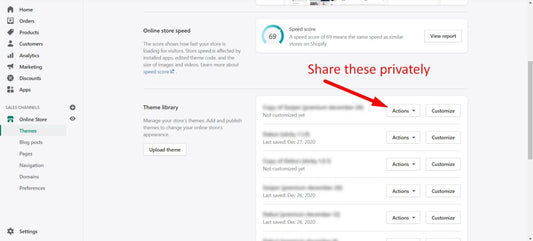
![Add custom fonts to your Shopify theme [Complete Guide]](http://ezfycode.com/cdn/shop/articles/Debut-Slider-Pro-1200x675.png?v=1733202704&width=533)
![How to add a custom background image to any Shopify theme [Updated 2025]](http://ezfycode.com/cdn/shop/articles/dawn_center-2-1200x675_1774158e-1f7d-432b-9db2-98b3f8f723da.png?v=1744518045&width=533)