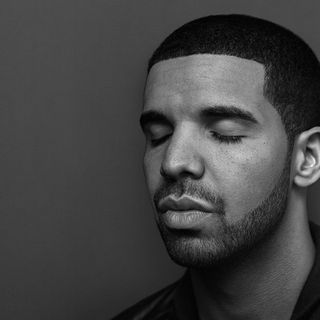How to upload images and files to your Shopify store
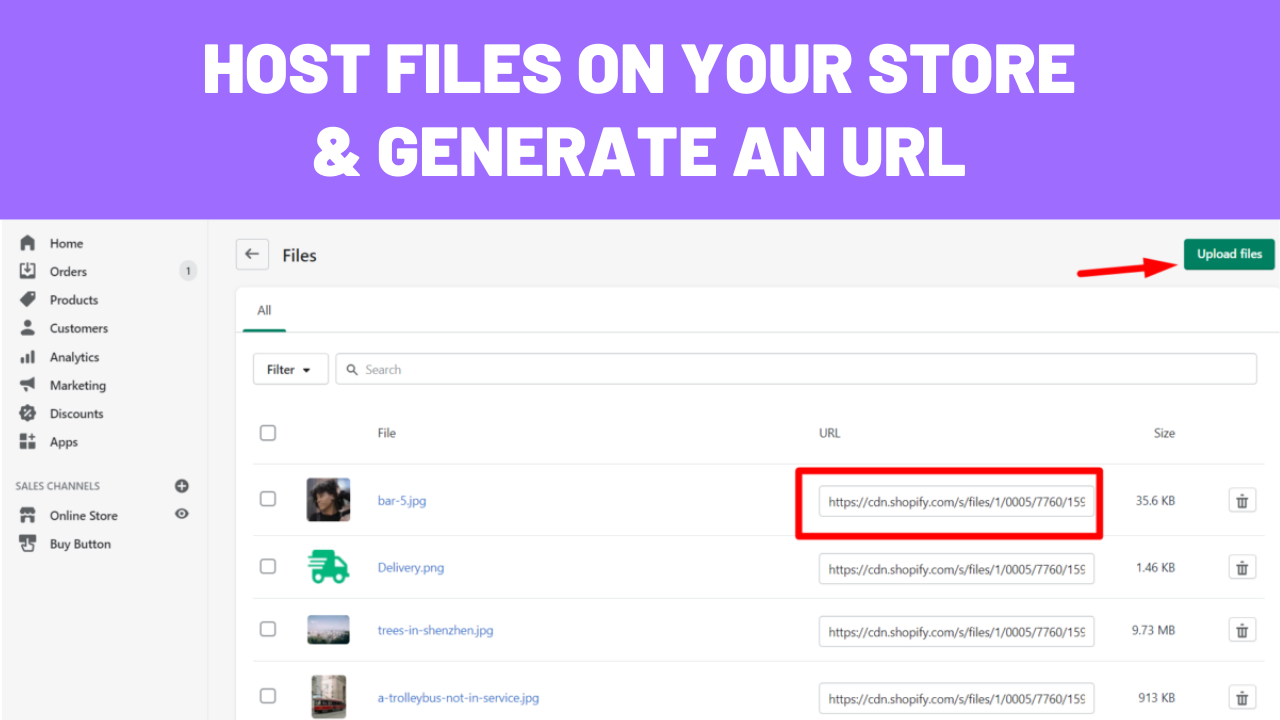
Shopify has an excellent system built in every store for file storage. In there you're able to host your images, videos or files, and have an unique URL generated for each of them that you can use wherever you wish.
In this tutorial we'll show you how you can host your very own files in less than 30 seconds.
Locating the file system in your admin page
- In your Shopify admin, navigate to Settings > Files.

- On the files page, click on the Upload Files button on the top right.
- Upload the files you need and you're ready to go! Now just copy the URL of the generated file and use it as per your wish.
Was this article helpful?