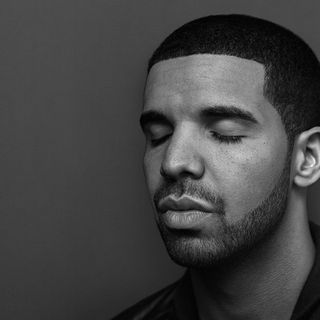How to change the header logo on your Shopify theme
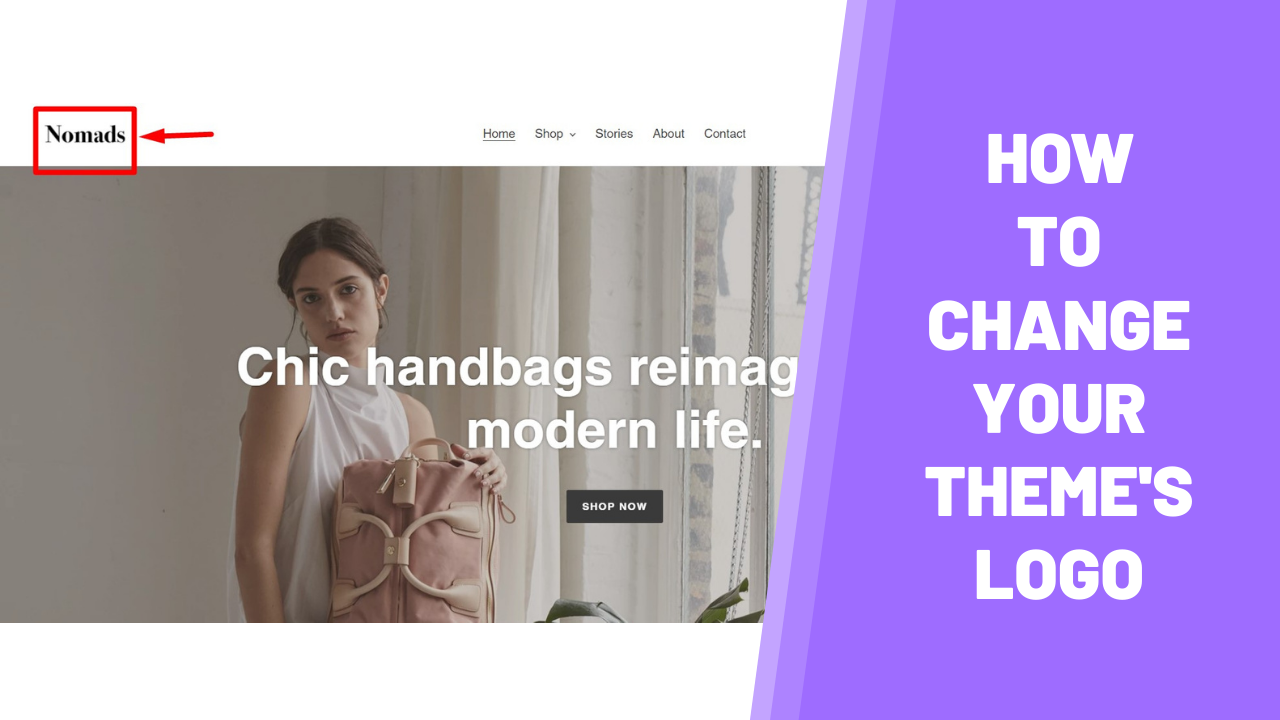
All Shopify's free and premium themes come with a built-in option to change your header's logo via the Customize page. This is how you can do it:
Finding the customize page
- In your Shopify admin, navigate to Online Store > Themes > Customize.
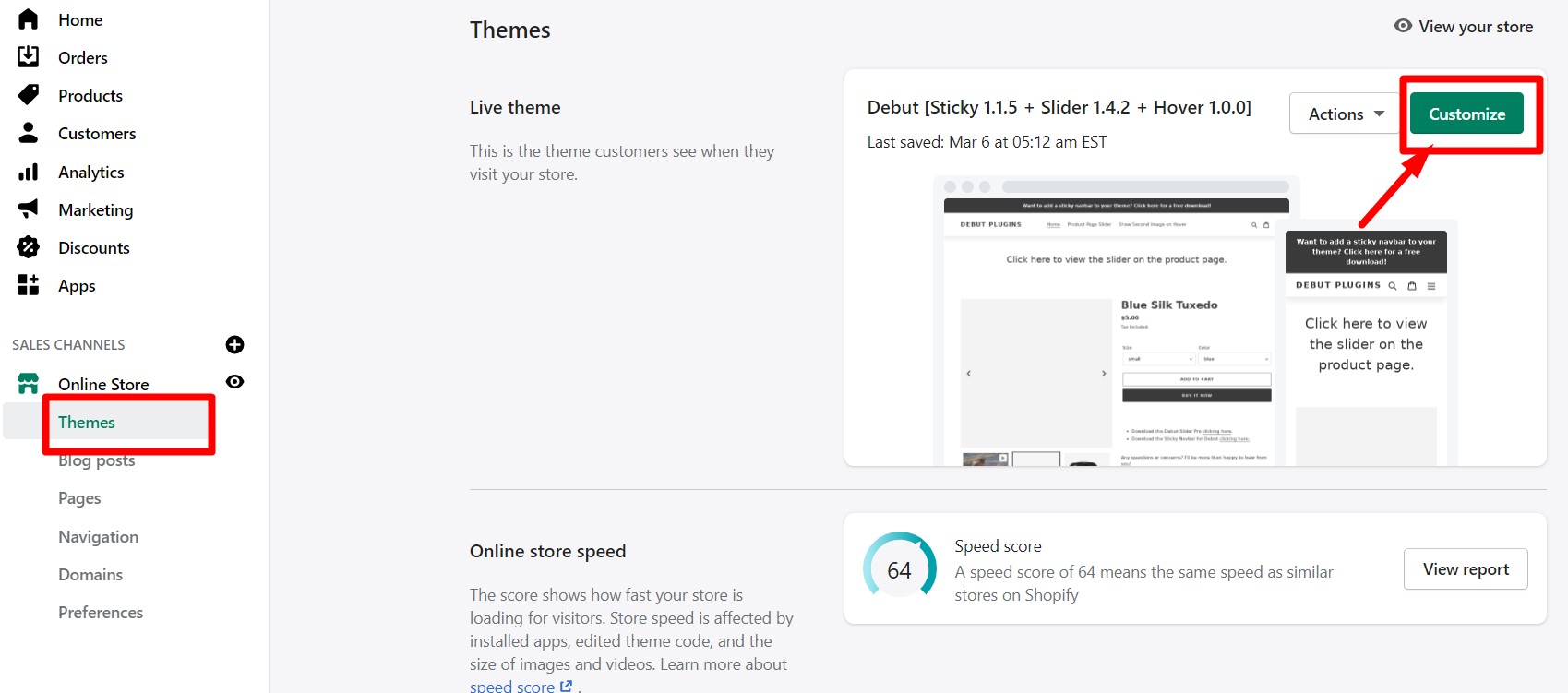
- On the left sidebar, click on header. Typically this is the very first option.
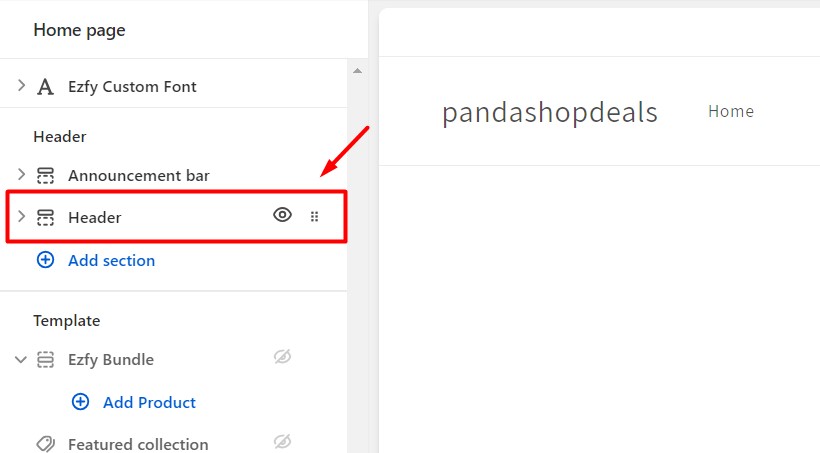
- Search for an option called Logo Image or just logo. This name may vary from theme to theme, so does its position. Make sure you scroll through all the options to ensure you locate the correct one.
On most Shopify's official free themes, it can be found under the Theme Settings field.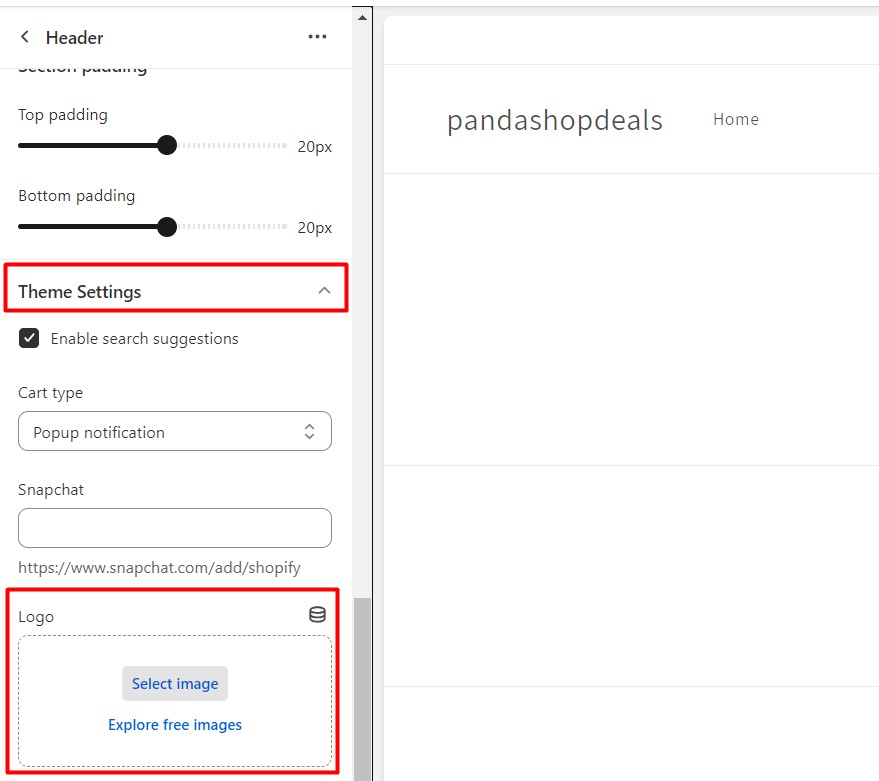
- Click on select image to choose the logo.
- Click on save at the top right corner and that is it! You can now preview your website to ensure it's showing up correctly.
– How to make slideshow images stop cutting off
– How to add a collection with tabs section to any theme (copy/paste, no apps, blazing fast)
Was this article helpful?