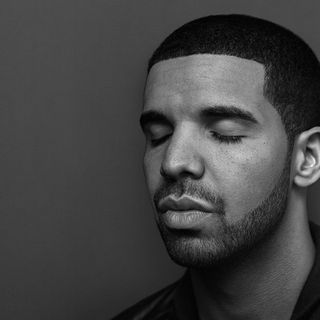How to share an unpublished Shopify theme’s preview
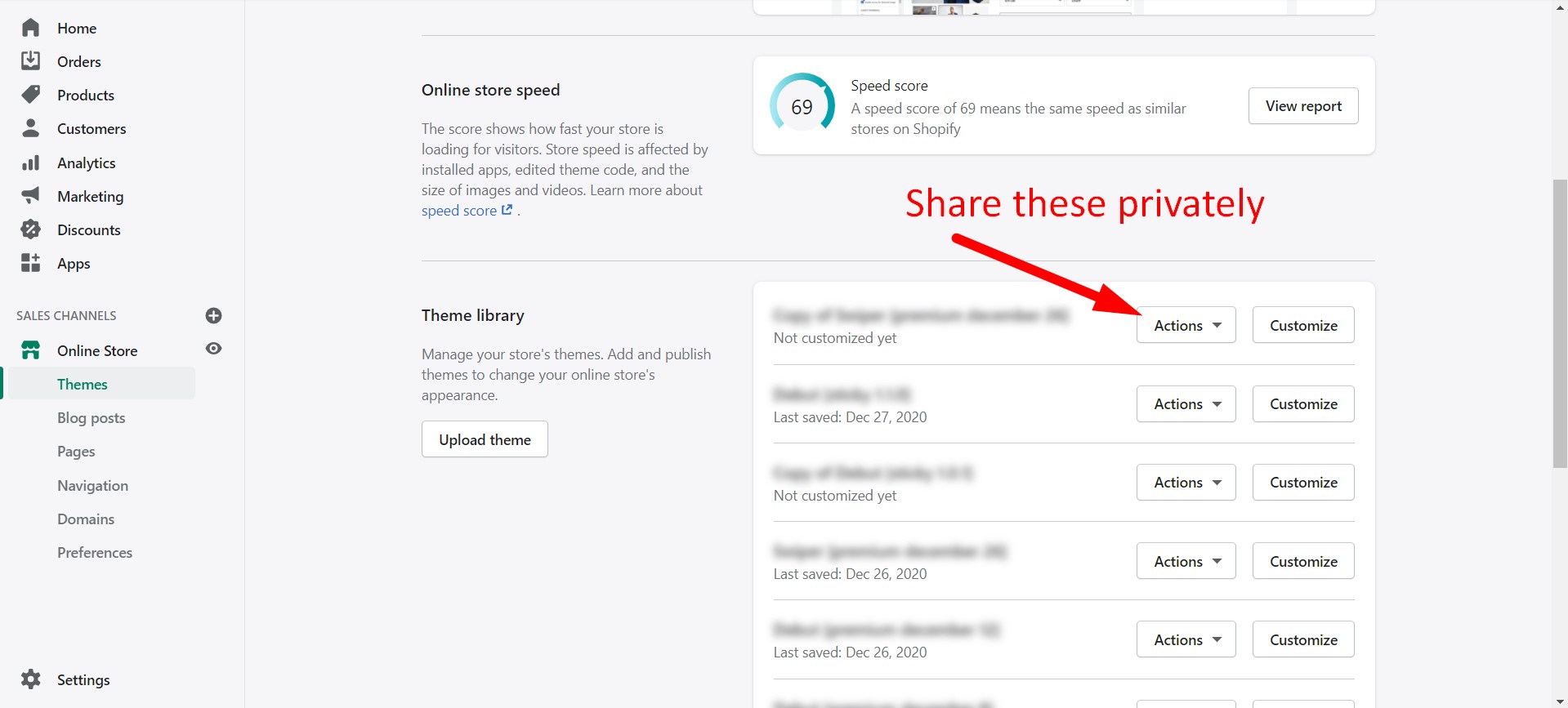
Sometimes when you're just testing things out or working on a particular thing in your theme you don't want it visible to the public.
This is where “unpublished” or “offline” themes come in handy: they're basically all the themes on your Shopify store that are not visible to the public.
However, what if you still want to share one of those unpublished themes with a friend, coworker or your developer? It's possible and very easy to do.
Previewing the offline theme
- Firstly, from your Shopify admin, navigate to Online Store > Themes.
- Find the theme that you want to share and click on Actions > Preview.
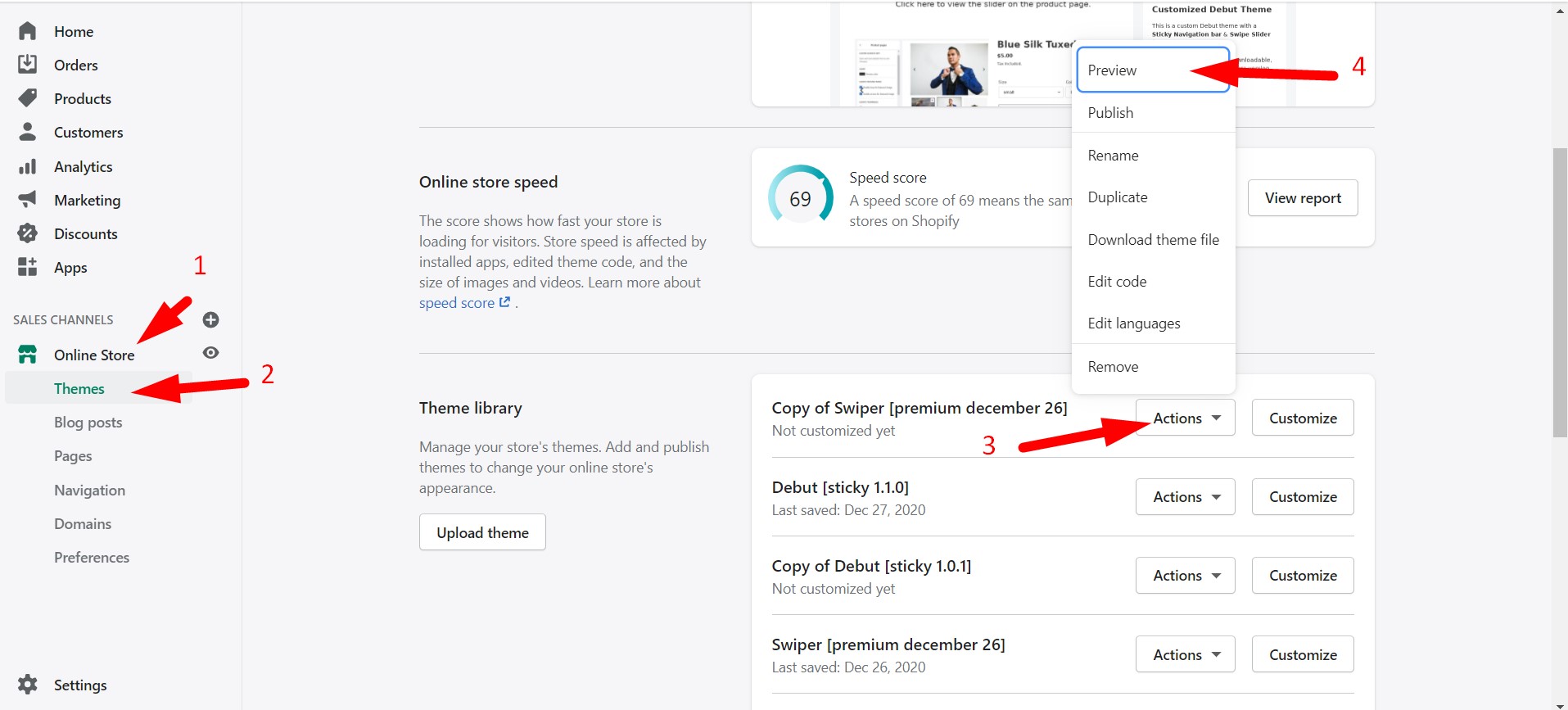
- On the new page that appeared, wait for a second and at the bottom of the screen you'll see a bar pop up.
- On this bar, click on the button Share Preview > Copy Link.
Note: Make sure you click on this button, do not share the URL on the top of your page because it won't work. - Now just share the generated link with whoever you wish!
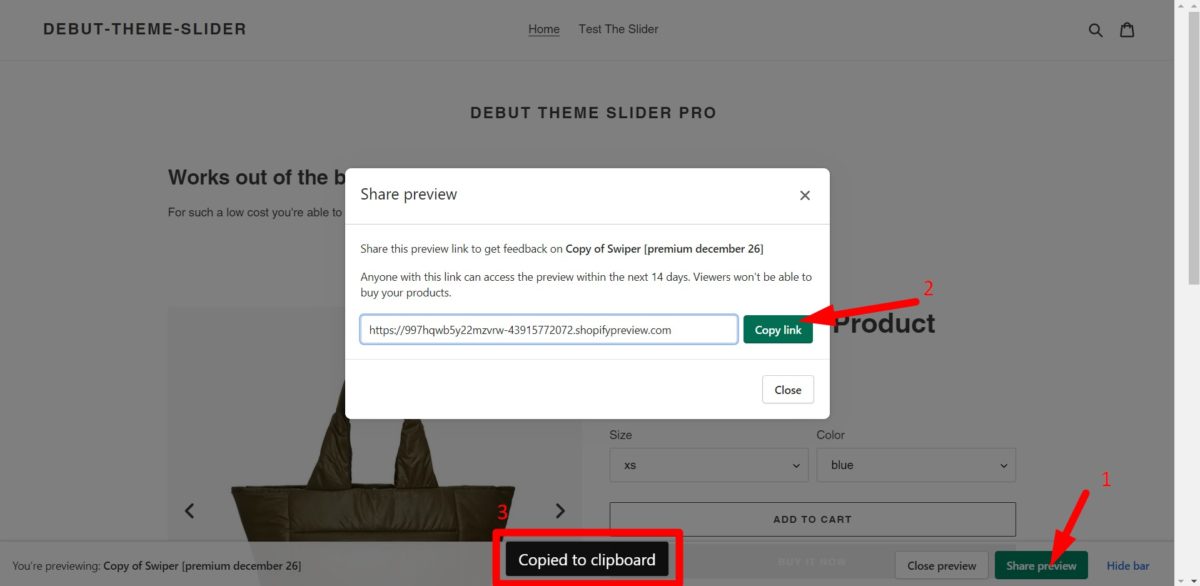
Was this article helpful?